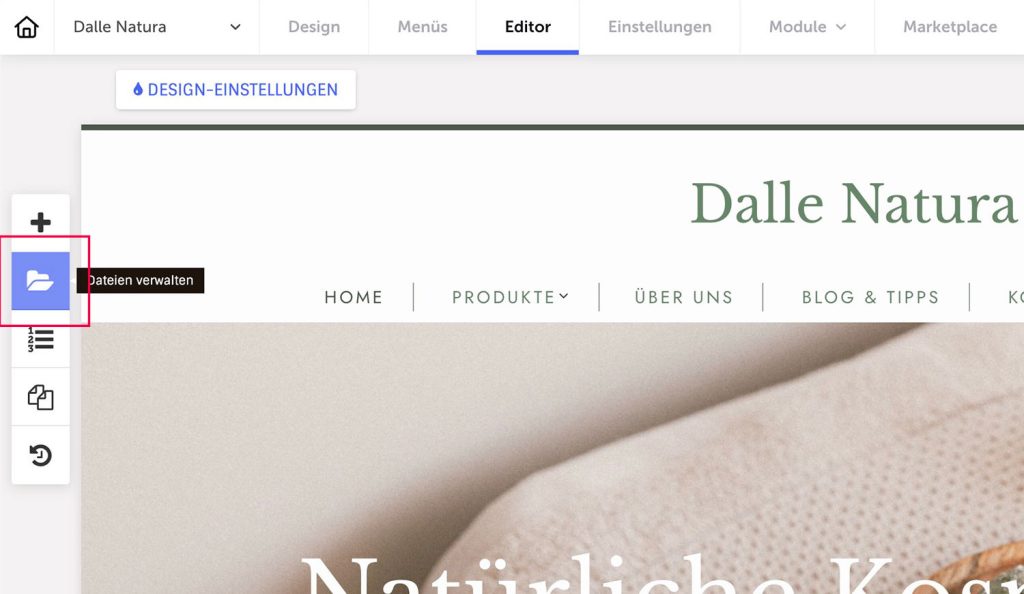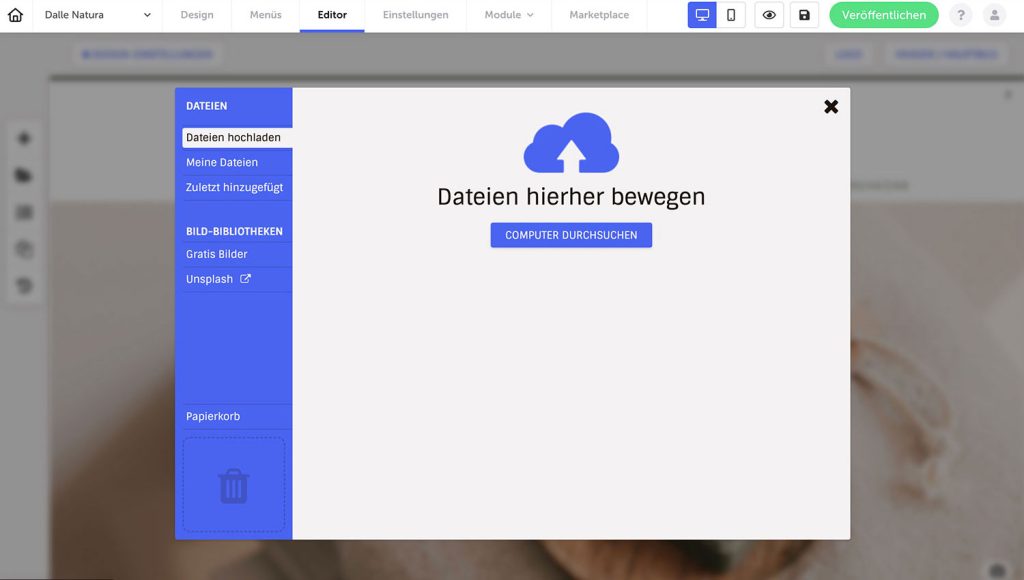Upload your documents to the media manager with just a few clicks and then insert them into the editor on your website.
Upload files
- Open the file manager in the editor (folder icon on the left-hand side)
- Click on ‘Upload files’ in the blue column on the left
- Now click on the ‘Browse computer’ button or drag and drop files directly into the window. You can also upload several files at the same time.
- Alternatively, you can also click on ‘My files’ and upload files there using drag-and-drop.
- The files are uploaded and now appear under ‘My files’ and you can manage them further
Inserting a file into the content is a slightly different process depending on the element. To do this, you must first insert an element, e.g. an image, and then open its settings. Refer to the relevant article (e.g. How do I insert an image? or How do I insert a PDF?).